Computer Networking
Are you struggling to secure an IT Job in Australia?
Don’t Lose Hope.
We are here to help you.
Prepare to get an IT Job by training at Graduate Plus.
Do you know?
You need following things to get an IT job in Australia:
1. Technical Skills
2. Certification
3. References
4. Work Experience
Course Description (Week-wise)

Week 1: Computer Hardware and Software
Introduction to hardware and software components.
Computer Assemble, Dessemble, parts upgrade etc.
Microsoft Windows and Mac OS basics including applications installation, updates, and upgrades
End user devices troubleshooting
Setting up LAN/WAN and configuring SOHO routers
PC migration, cloning, deployment and backup/restores
Troubleshooting of windows and MacOs
Remote Support using RDP, Zoom, Team Viewer, and Any-Desk
Port forwarding and Remote Desktop connections
RAID (Redundant Array of Independent Disks)
Introduction to File Server and Network Attached Storage (NAS)
Backup Strategies and Technologies (eg. Veeam)
INSIGHTS
Duration: 10 Weeks
Study Mode: Face-to-face + Online
Price: AUD 2800 (Payment plans available)
**Group of 3 or more gets 10% discount.
INCLUSIONS
Mock Tests
Career Counselling
Job Hunting
Certifications real exam questions
Exam Simulation Software
Student account portal

Week 2: Microsoft 365 Certified (Fundamentals MS-900)
Learn the concepts and perform hands on activities needed to pass the MS-900 exam
Gain a tremendous amount of knowledge involving Microsoft 365
Get loads of hands on experience with Microsoft 365
Utilize hands on simulations that can be access anytime, anywhere!
A foundation of the Microsoft cloud Services.
Understanding Microsoft’s IaaS, PaaS, and SAAS offerings
A Foundation of RAS, DMZ, and Virtualization
Core productivity capabilities of Microsoft Outlook, Exchange, and OneDrive
Core uses of Microsoft Word, Excel, PowerPoint, and OneNote
Understanding uses of Microsoft Project, Planner, Bookings, Forms, Lists, and To Do
PREREQUISITES
No pre-requisites
Suitable for beginners as well
Basic knowledge of computer and internet required
JOB OPPORTUNITIES
IT HelpDesk/Technician
Technical Engineer Support
System and Network Engineer
Field Technician
IT support Specialist
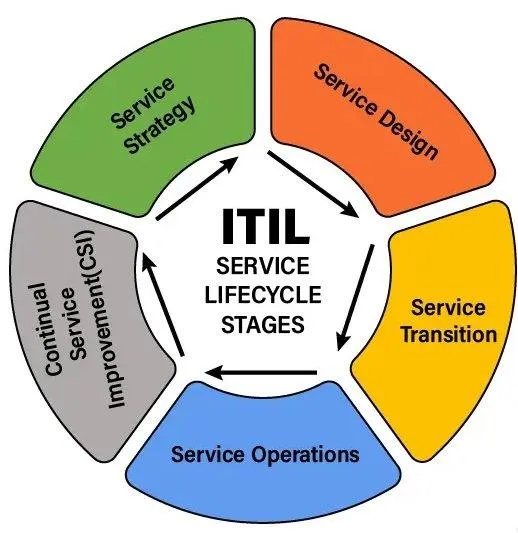
Week 3: IT Service Management(ITSM) with ITIL
Overview of IT Service Management and ITIL
Concepts of Service Management
The Four Dimensions of Service Management
ITIL Service Value System
Understand ServiceNow ITSM processes
Prepare for the ServiceNow Certified Implementation Specialist (CIS) – IT Service Management (ITSM)
Gain hands on experience in ServiceNow ITSM modules
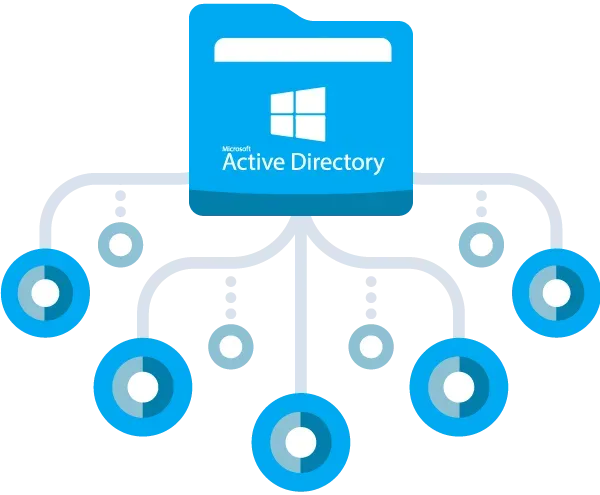
Week 4: Server Setup & Azure Active Directory (AAD)
A fundamental of Active Directory domains
Manage Users, Devices, and Groups in Azure Active Directory
Configure security features in Azure Active Directory
Manage Azure and Azure AD Roles for delegation
Manage Enterprise Applications
Configure Multi-Factor Authentication
Sync an on-premises Active Directory Domain Services to Azure Active Directory
What is a Server and why they’re important
Differences between Physical and Virtual Servers
Install, setup and configure Windows Server 2022
How to setup and configure AWS or Azure or Google Cloud Servers
Basics of DNS and different DNS records
Web server: website hosting, WordPress CMS, cPanel, custom domain email creation etc.
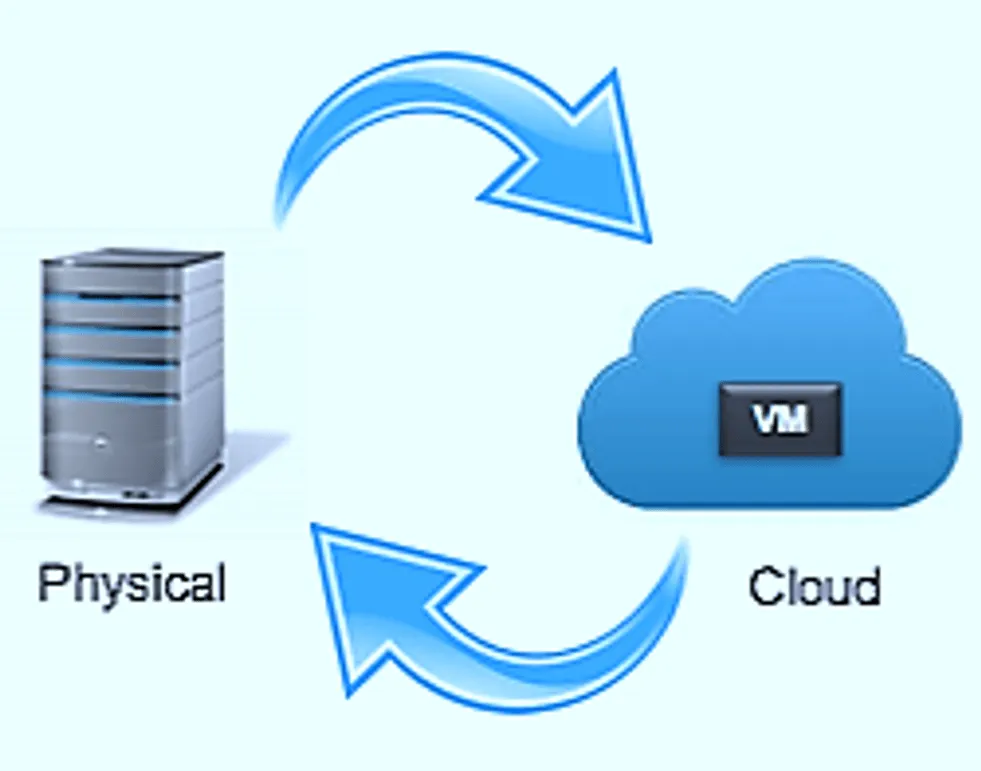
Week 5: General Computer Issue
Backup User Profile
What is the Docking Station
Docking Station
Monitor issues
Re-image or Reformat your Laptop OR Desktop
USB Partition
Extend Monitor and Change Settings
Archive the email outlook
Backup and Restore Outlook file for the user ( ost )
Backup and Restore Outlook file for the user ( ost )
BIOS Setting
Re-image or Reformat your Laptop OR Desktop
USB Partition
Extend Monitor and Change Settings
Replace the RAM or Increase it
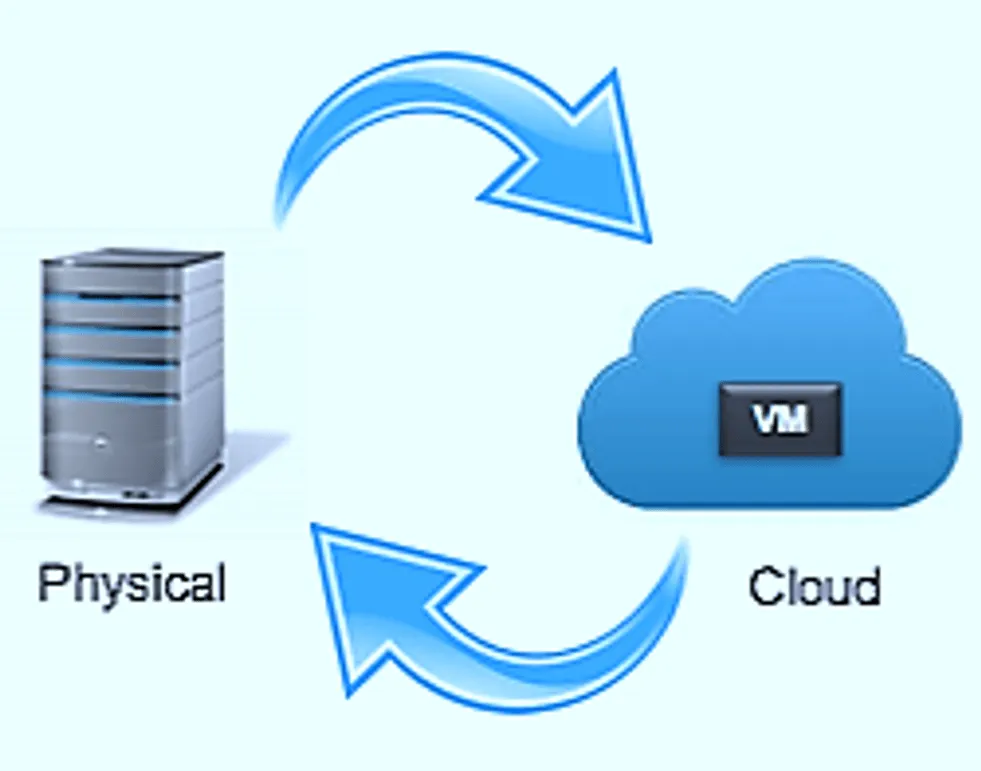
Week 6: Other Important Application
VOIP 3CX or Similar:
Digital receptionist
Extention setup
IVR setup
Soft phone setup

Week 7&8: Implementing & Administering Network Soln
Describe network fundamentals and build simple LANs
Explain IP addressing and subnetting
Describe hubs, switches and routers
Explain the OSI and TCP/IP models
Explain how addresses are allocated using DHCP
Explain name resolution using DNS
Explain Access Control Lists (ACLs)
Explain Wi-Fi 6 and other Wi-Fi technologies
Explain how to protect networks from attacks such as Kali Linux hacks
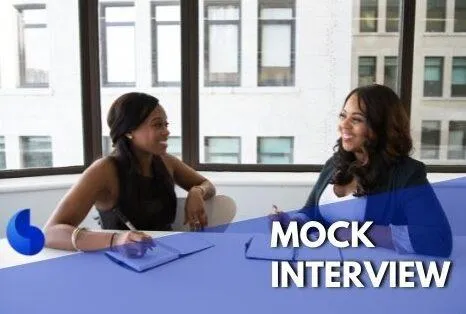
Week 9: Career Counselling & Resume Writing
Career Counselling includes tips and tricks for technical and behavioural interviews, group interviews and technical presentations. It focuses on analysis of the current job trends, a session on creating successful resumes and impressive cover letters.
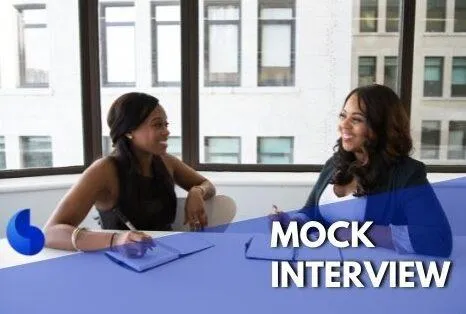
Week 10: Interview Mock Test & Job Hunting
Give you an understanding of how the exam test engine works and familiarise you with the testing experience and environment. Preparing for Certifications Exam with real questions and Solutions.
The mock test questions and answers have been obtained through various sources and have not been verified by us. To enhance their learning, participants need to study, do their research and refer to the course material to verify the questions and answers.
Ready to get started?
Get in touch today! don’t wait for the miracles to happen.
Contact
02 9066 6560
Suite 7, 18 Montgomery St Kogarah NSW 2217
Canberra
02 6188 9801
Unit 5, 21 Colbee Court, Philip, ACT 2606